Notes Taking and Sharing using notes.io tool I notes.io
Notes.io is a online note taking application. easy to use for the routine notes taking and sharing purpose as per our requirement.
Features
- Fully online application
- Easy user interface
- Spelling and word error correction facility
- Shortened link methods
- Easy to share link with social account like twister, Facebook etc.
- Simple shortened URL making mode
- Notes managing facility
See video Tutorial of notes.io:- https://youtu.be/p9fUBxjnFo0
Steps by steps tutorial for notes.io
- Open Google search box and search notes.io in search box
- or type notes.io in address box of browser

- Click the notes.io link from the google search result

- See the simple user interface of notes.io for taking notes with simple working area with shorts, account and My notes icon on right side corner of the screen.

- Place the cursor on the appropriate link and Just start designing and typing your notes on the notes area of the application.

- If any spelling correction or word error occurs just right click your mouse ans select the proper spelling from the menu.

Shortened URL
- After completion of the typing your notes.
- Click the short Button –Right side of the screen.
- To create the short URL of your notes which helps to share your notes to other

- After clicking short Button
- the Shortened Note links Box is open and showing your Short link of your notes to use
- Copy this link to share other and to view your notes as it is.
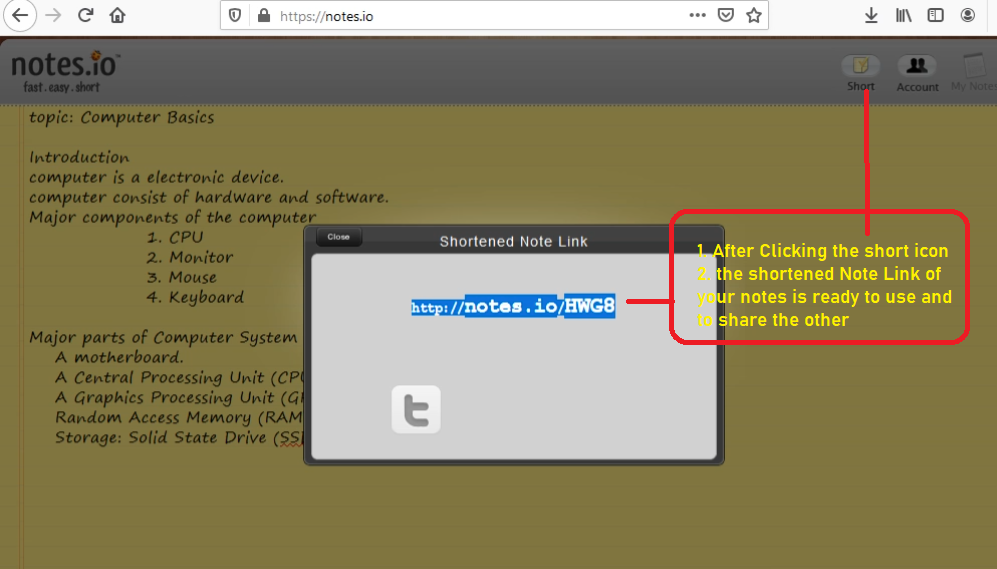
Notes Sharing
- Easy to share your Notes link with using Twitter and face books account
- By Clicking Account Icon on right side of screen you can easily share links directly to other on twitter and face book.

- you can also share this link directly to other social media or personally to user to use this notes or to manage notes personal.

For Sample link: use this for demo: just copy and paste on address box of browser: https://notes.io/HWG8
Visit to learn: notes.io
See the Video Tutorial of note.io



