What is ERIC Database ?
ERIC is Free online educational database for Academics & Researchers which provides access to bibliographic records of indexed & full-text educational literature and resources & information from 1964.
ERIC
- ERIC Stand for ERIC-Education Resources Information Center
- ERIC Program begins & founded on May 15, 1964
- Sponsored by the Institute of Education Sciences (IES) of the U.S. Department of Education
- Free for public use
ERIC Uses
- More than 11 million users
- Academics, Researchers, Educators, Policymakers & General public
- From 237 countries
ERIC Features
- Free online database of education-related literature
- 1.6 million items indexed since 1966
- Provides access to 1.5 million bibliographic records including citations, abstracts of journal articles, books, research/conference papers. technical reports, dissertations, policy papers & educational materials
- Contain an average of 80% Comprehensively indexed journals
- Full text education-related articles
- Also includes Grey literature
- Over 250 journals databases
- over 1,000 journals are indexed in ERIC
- Currently more than 350,000 full-text materials available
- It is a database of indexed & full-text education literature and resources
- Easy-to-use & search with Advanced fields/Tips
- Also includes thesaurus
- Thesaurus has 8 million records
- comprehensive search facility through thesaurus search
- Internet based bibliographic record and full-text database useful for education & research
- Full text Access & download
- peer-reviewed journal article records
- Provide full source details
ERIC Advanced Search includes following key ERIC fields
- title
- author
- source
- abstract
- descriptor
- Also use document Cite ID for search
- An ISBN, ISSN or IES Grant/Contract Number for search
ERIC Keyword and subject Search
See Video: ERIC Search
- Go to the ERIC https://eric.ed.gov/ website
- Type Keyword in ERIC Search box for i.e”Mathematics“
- click on search button
5. Get search results of Search term [shown in image]

6. Search results shows [See Image]
- Article list shows different journals sources articles
- Showing Peer reviewed articles with Direct Link of sources & full text Link for downlode
- Also showing some basic bibliographic details of Article like Article Name with Author, Journal Name, and Publication Year etc.

7. Click to required article to view

- Click to “Download Full text” text to view or to download article
- After that you get “Full text Article” [See image below]

Thesaurus search
- Click to Thesaurus to search Thesaurus
- Type keyword in search box
- Get respective result ” with category, Broader terms, related terms etc” to get result
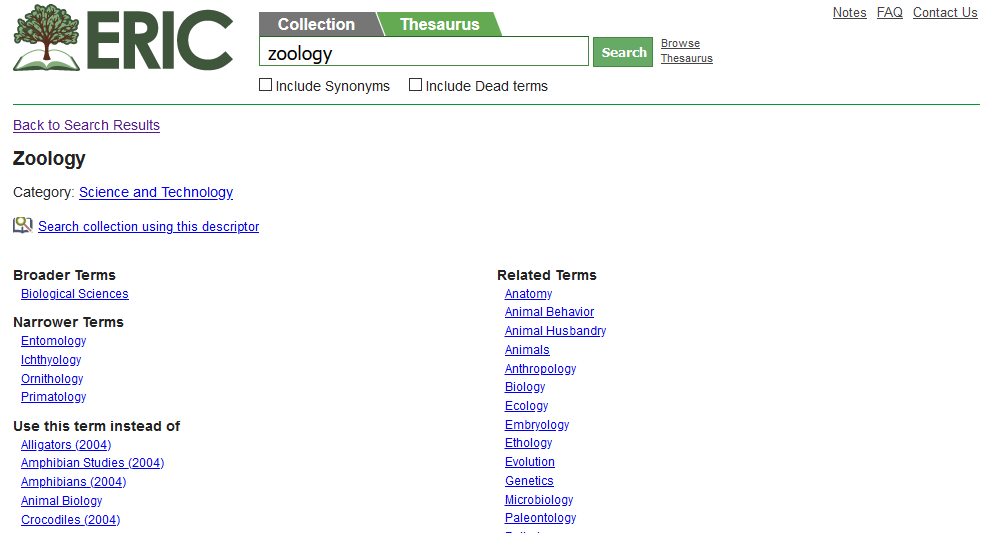
ERIC – Some Important Links
- ERIC-Education Resources Information Center
- ERIC Journals List
- Guide to the ERIC Record
- ERIC USERS
- Anatomy of a Thesaurus Entry
For more Educational Updates Join: Telegram
![]()



